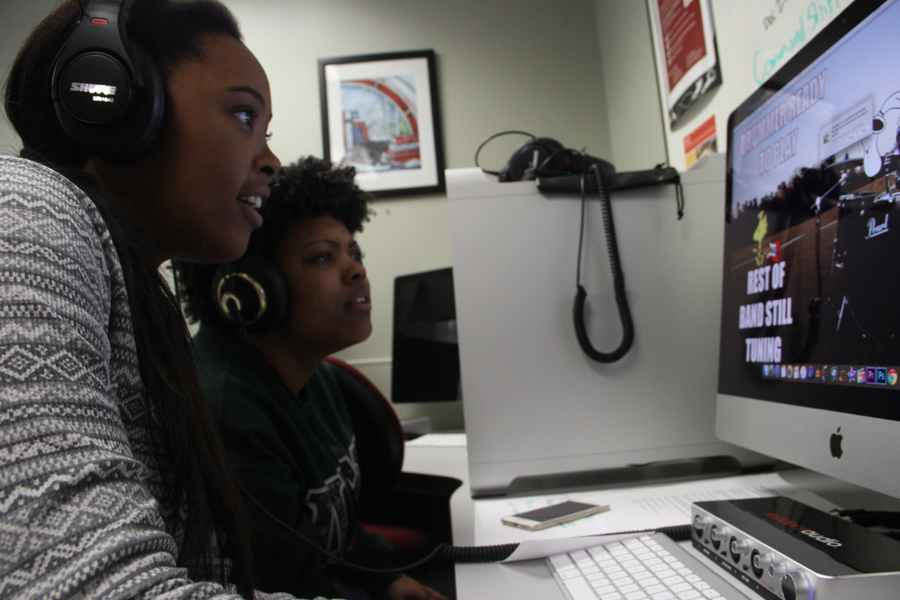Makerspace Profile
Overview
The New Media Center located in CITL has roots in the new media movement of the late 1990’s and early 2000’s. At that time the rapid emergence of desktop computers capable of creating, playing, and preparing digital media for distribution, inspired many institutions to create new media centers where students and faculty members could learn and practice the production of digital media as part of their creative tool set. Starting in 1999, and for several years, the New Media Center was housed in the campus library and funding was shared between various grants, the McConnell Library, and Academic Affairs
From 2013 until present the New Media Center has been supported exclusively by Academic Affairs and is managed by the Center for Innovative Teaching and Learning [CITL]. The New Media Center spaces include a six workstation lab with updated hardware and software peripherals (e.g., cameras, audio recorders, light kits, interfaces, etc.) for the development of digital audio, video, and computer graphics. The lab also houses two Lynda.com kiosks providing access to thousands of tutorials covering broad themes related to digital arts and production, making and technology and business tutorials. A flexible studio learning space –the iLab Classroom- adjoins the lab and is readily configured for project team meetings, class meetings, or special projecs (e.g., build night, ad hoc studio, etc).
With the re-alignment of CITL to new Academic Programs Office in late 2015 the center is leveraging the capabilities of the New Media Center to expanding partnerships with a wide variety of academic programs and ignite student learning. A sampling of recent successes include: advanced skills training for media studies students; student internship and work study opportunities centered on digital production skills development applied to creative work, training, and electronic portfolio development; a student film challenge series; participation in campus and community making events such as a Hebecon robotics competition and a DIY green screen build night for members of the RU Film Circle and Student Media; and new projects with faculty creative learning projects such as a digital photography exercise in “The Ethics of Time Travel” and an “Apprentice” style competition where student ePortfolios are evaluated for a chance at a real-world job offer.
Access
All Radford University faculty staff and students have access to the spaces during regular business hours (typically 8 – 5, M – F). Individual workstations and the iLab Studio are reserved electronically via the Center for Innovative Teaching and Learning web site.
Tools, Materials and Resources
The lab is outfitted with 6 iMac workstations. Video and Audio editing stations are 27” units with 5k Retina displays. The other workstations are 21” units. All are i5 core or better.
Software Media tools:
- Final Cut Pro X
- Logic Pro X
- Final Cut Studio 7
- Magic bullet looks, color suite
- Red Giant Color Suite
- Audacity
- Max/MSP/Jitter
- Adobe Creative Suite
- iMovie / iDVD
- Garage Band
- Abelton Lite
- Reason
- Other Software
- Lynda Kiosk Library (2)
- Microsoft Office Suite
- Computer Peripherals
- Moto 16 Channel Interface
- DVD, CD, Dat and cassette transfer
- Aphex 2 channel mic preamp
- Ozon Midi Control
- DVD multi (6) duplicator
- Optical Disk label printer
- Multi-card readers
- Other tools & equipment
- Canon EOS 7d (2)
- Tripods
- Tascam DR-680 digital audio field recorder
- Portable green screen and frame
- Chimera and iKam light kits
- Shure wireless microphone kits
- Steady cam rig
- DSLR camera rail slider (36”)
- Double Robotics tele-presence robot
The iLab studio classroom has flexible seating for up to 25 arranged around 6 worktables. The space features multiple projection surfaces, whiteboard space, and a podium with integrated PC. The AV is managed by a touch screen Creston system and can accept inputs from most laptops, tablets, or other smart devices via an integrated adapter keyring. Wireless projection is possible via a WPS wireless system or AppleTV.
Access & Usage Costs
Access is free to the Radford University community. Software license costs and equipment replacement/upkeep are managed and funded by the CITL department. Analog to Digital media transfers are offered as a free service to faculty members when the aim is to preserve instructional materials that are no longer available in digital print.
Management
Primary manager / project lead for the area is John Hildreth, Associate Director, Center for Innovative Teaching and Learning. He is assisted by two dedicated student workers and up to two interns per year. Other professional members of CITL assist or cooperate on a project and/or initiative basis. The six-person professional staff of CITL is comprised of instructional designers, technology & media specialists, trainers, and portfolio specialists. The New Media Lab is
Training
Within the development lab faculty, staff, and students are given the freedom to reserve time learn by exploration or can receive guidance and over-the-shoulder help via workstudy students. Appointments are also available with full-time professional staff (e.g., technologists, instructional designers, media specialists, portfolio specialists).
Self-paced Video study is available via two Lynda.com kiosks located within the space.
CITL is also the home to the Director of faculty development for Radford University. Development and training Programs are offered as targeted “Institutes” for the needs of specific academic departments with shorter range training and development seminars and workshops being offered three times a year via faculty training “Our Turn” conferences
Use and Activity
Everyday use of the New Media Center lab space is comprised mostly of individuals and small groups working on media projects. Film and audio projects for coursework, festivals, and competitions comprise the vast majority of work. The iLab studio classroom is used for a much broader range of activities where a general-purpose space not subject to regular course scheduling is needed. The space has hosted such varied events as a DIY screen build, ePortfolio presentations, poster competitions, and a “Shark Tank” competition between Radford University students and students at Louis Pasteur University.
Culture and Community
The ability to create digital media and artifacts as an expression of and a pathway to learning is readily acknowledged in higher education. However, the cost of resources is prohibitive to individual students and smaller academic departments. Central housing of resources and expertise has provided a learning oasis environment for learners at Radford University. At any given time the space is occupied by learners from a variety of disciplines seeking to creatively express solutions to problems. The tools of makers, while oftentimes specialized, are not exclusively fitted to the purpose, methods, and practices of academic disciplines. It is not uncommon for a language studies major and a media studies major to occupy the same space, use the same tools and have robust exchanges about the work they are conducting. The result is a natural sharing of ideas and perspectives and unique problem solutions. Perhaps more importantly students are energized and empowered as they discover that they direct their own mastery of their world, direct their own learning, and make answers out of their own creative ability.
“This is actually amateur what we are doing today. We have limited experience and did not use professional tools in the field to record our video, but we are coming here [to the New Media Center] and figuring out how to make magic on these screens. Imagine what we will create four years from now; see you all tomorrow”
-Anonymous student talking to friends in the New Media Lab
Challenges and Lessons Learned
We’ve been at this for over fifteen years so we have faced probably every challenge a New Media Center styled Makerspace can encounter. Early on the primary challenge was demonstrating value to a community that sometimes viewed higher learning as only the stuff of lectures, term papers, credit hours and seat time. Of course a lot of great learning has benefitted from those devices, but buying expensive tools and encouraging people to learn via personal inquiry, creative expression, and serious play was sometimes a hard sell against the backdrop of a more industrial approach to the teaching and learning enterprise.
As attitudes softened the issue shifted to a questioning of core services. There was some pressure to be a drop off center for media development work and requests to “teach the technology / media stuff” to a class were frequent. Likewise, fighting an impulse towards becoming a circulation library for digital tools or a modern print shop was an ever present concern.
As our operation matured we realized that our best approach is to create an ideal environment for individuals and groups. We have a few regular services and we do provide traditional training workshops in high demand but have shifted our focus in key ways over time:
- The lab is open for individual and groups to use, explore, and create under their own direction most of the time. Most of the making in our space is directed at digital products and the tools are mostly user-safe.
- Consultations are by appointment only. Walk-in support is limited to over-the-shoulder help from student workers. Professional staff are quickly reduced to front line help desk staff if their time is freely available on demand.
- Workshop programming is best when it is responsive to requests and needs analysis rather than filling a need to have a thick regular training schedule. Offering less workshops that are better-prepared for a unique audience need trumps a routine scheduled offering of a skills seminar. We produce or acquire media for that type training.
- It is less important to be a proving ground or showcase for each new tool that comes along than to be aware of emerging issues and seed the environment with a good mix of tools and resources that people will use creatively. Makers love gadgets but benefit at least as much from having the space to adapt and improvise using what is readily available.
Advice to other Makerspaces
Making is a very social. Meet and talk to as many makers as possible. They will gladly share what they know, what they love about the maker spaces available to them and what they imagine as an improved version